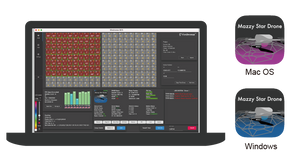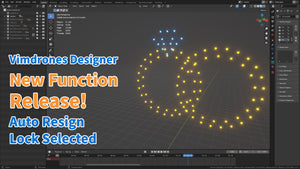-
How to Export Drone Show Path Tutorial
by ChenFanting
In this tutorial, we’ll guide you through exporting your drone show design file in Blender using Vimdrones Designer. We’ll cover the Export Setting...
-
Render Drone Show Animation Tutorial
by ChenFanting
In this video, we’ll show you how to quickly render a drone light show animation using Vimdrones Designer and Blender. This tutorial simplifies the...
-
Vimdrones Designer 2.1.7 Release
by ChenFanting
New Version Vimdrones Designer 2.1.7 has been released! It could support up to Blender 4.2 LST. Please login to our website to get the software.
N...
-
Drone Show Matrix Display Tutorial
by ChenFanting
Here is the tutorial of using effectors for Drone Show Matrix Display.
Video:
Steps:
Make a matrix of 10x10 drones
Set...
-
Vimdrones Designer can't open on Mac OS
by ChenFanting
When install the Vimdrones Designer, you may fail to open it and receive different error messages. If you meet these messages, please follow the wa...
-
Vimdrones Designer 2.1.6 New Function - Keep Effect
by ChenFanting
We release a new function of Vimdrones Designer - Keep Effect.
This function enables the drones to keep the effector color even when the effector...
-
Drone Light Show 101 | What is RTK and why is it important
by ChenFanting
What is RTK and why is it important
The distance from a drone to a satellite is measured by the time it takes for a satellite’s signal travel to...
-
How to update the RTK base
by ChenFanting
Before the update, please set up the router and the RTK base. Connected to router's Wi-Fi of your computer. Open the GCS and wait for the connect ...
-
Vimdrones Designer New Function Release! Auto Resign Lock Selected
by ChenFanting
We release a new function of Vimdrones Designer - Auto Resign Lock Selected. This enables partial object locking when paths are Auto assigned.
Vid...
-
How to Allow Vimdrones GCS through firewall on Windows
by ChenFanting
When installing Vimdrones GCS for the first time, please allow Vimdrones GCS through firewall. If you choose not allowed, GCS cannot properly conn...
-
Vimdrones Router Setting - Connect to Internet
by ChenFanting
If your router couldn’t connect to internet. Please use these steps:
Connect to the WiFi of the Router for Vimdrones. Open http://router.asus.co...
-
Vimdrones Drone Light Show Reading
by ChenFanting
When you receive the package
Please check the goods if there are any missing items according to the packing list.
Please check the goods if they ...
Use left/right arrows to navigate the slideshow or swipe left/right if using a mobile device