Vimdrones Designer 2.1.6 New Function - Keep Effect
We release a new function of Vimdrones Designer - Keep Effect.
This function enables the drones to keep the effector color even when the effector object has been passed by. So we can use this function to draw a picture or write some words. Now let's start our tutorial with this sample.
Video Link:
Tutorial:
- Install Vimdrones Designer software version 2.1.6 or above
- Select all drones. Add a keyframe to all drones with a color, for example, “Black”
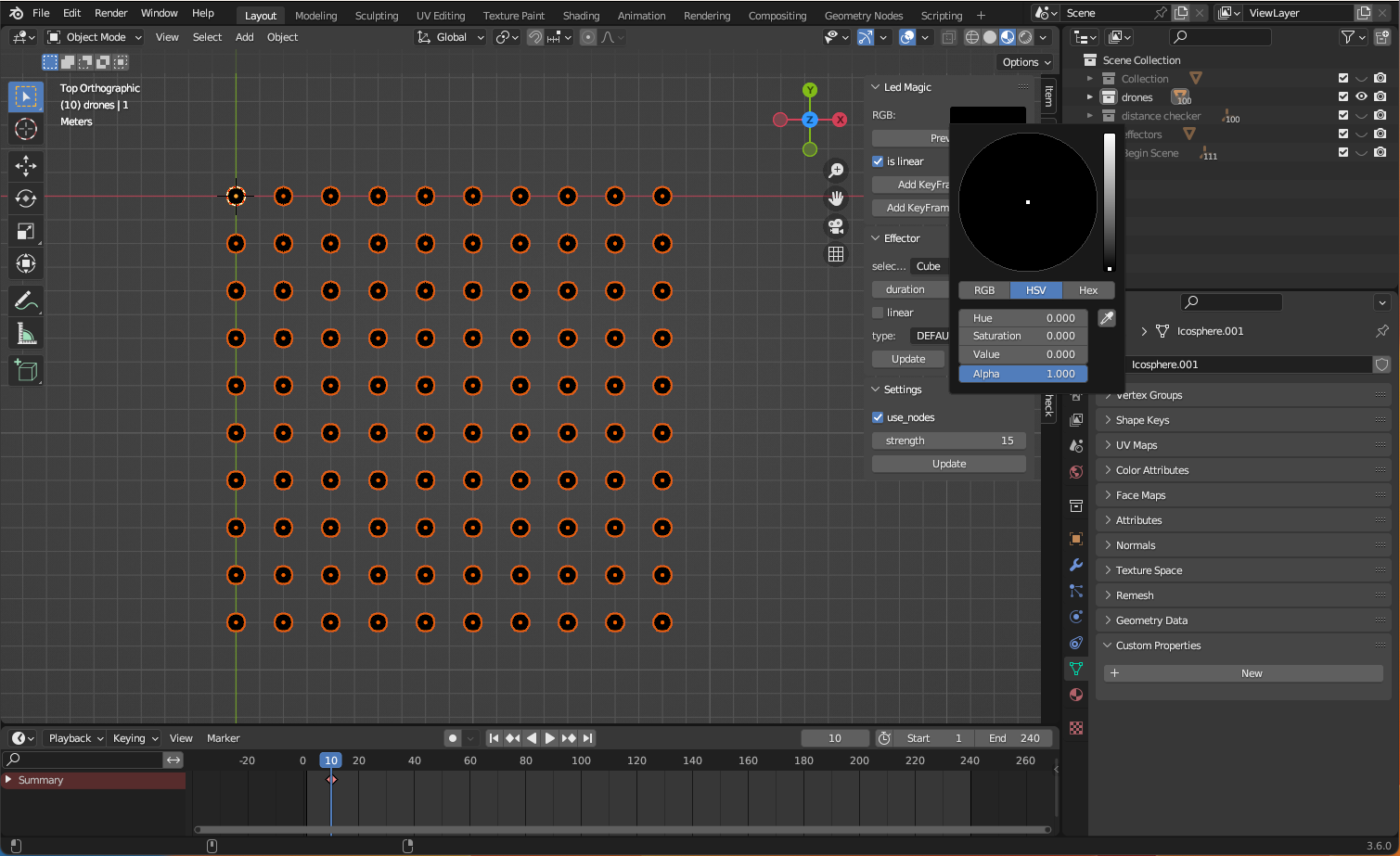
-
Here we add a Cube to the effectors collection and make a “z” animation. In the Material Properties, add a base color to the cube. The drone will have the effector color only when it intersects with the cube.
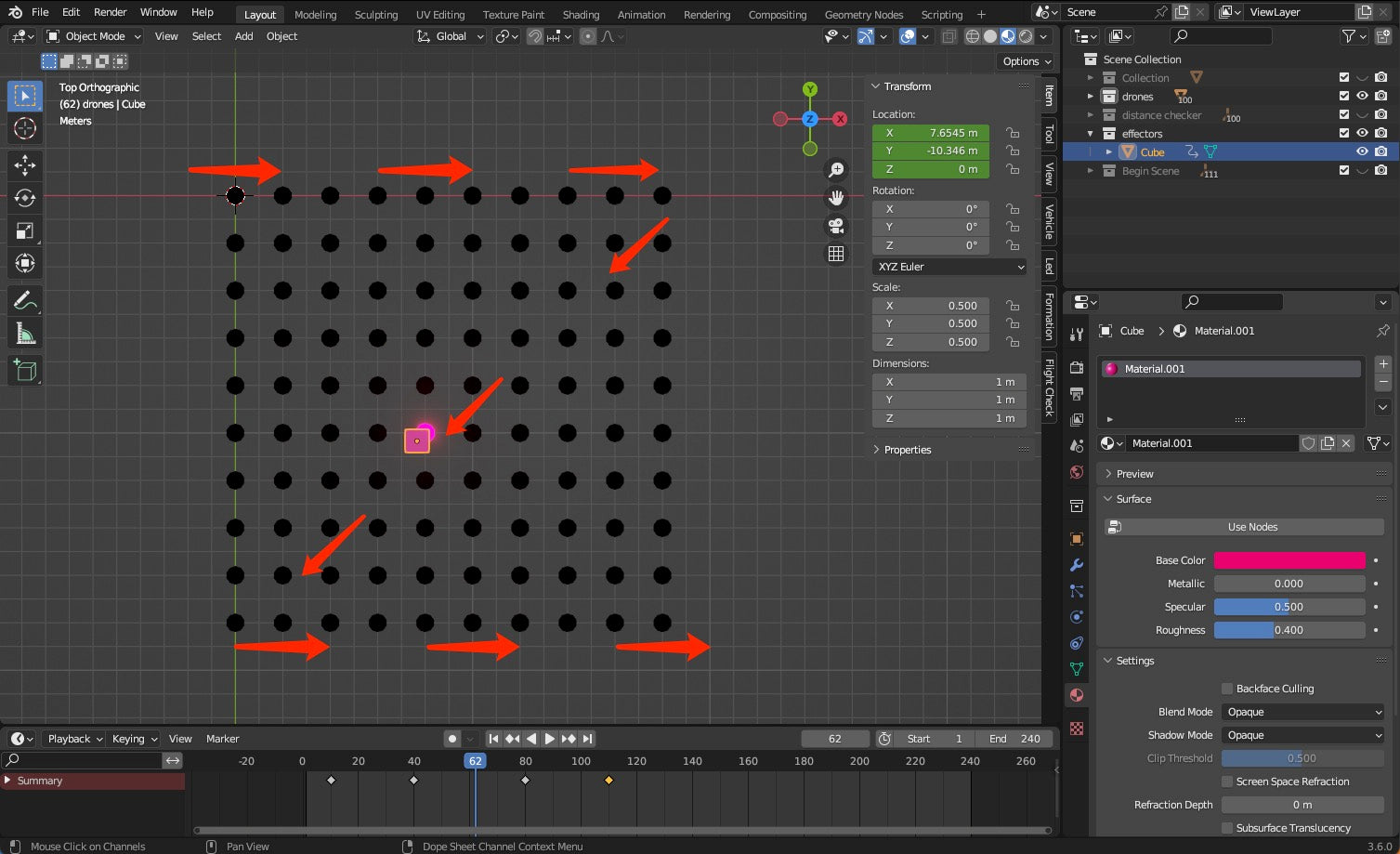
-
Click Date Properties, and make a “✓” with the keep_effect. Play the animation, the drone will leave color traces when the effector cube passes by.
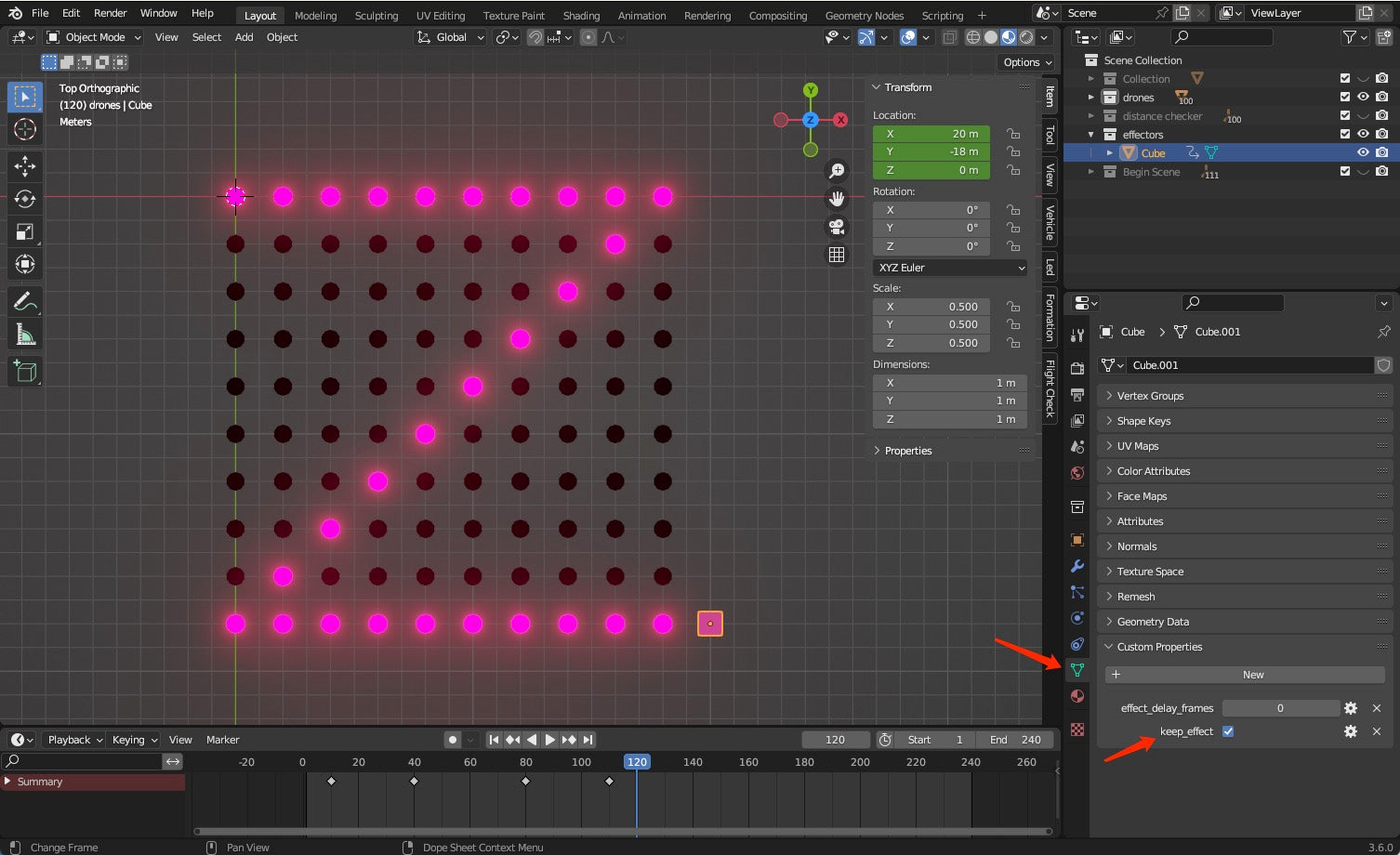
-
Set the keyframes to Keep effect and not Keep effect. Right-click on the box to select Insect Keyframe, or Press “I”
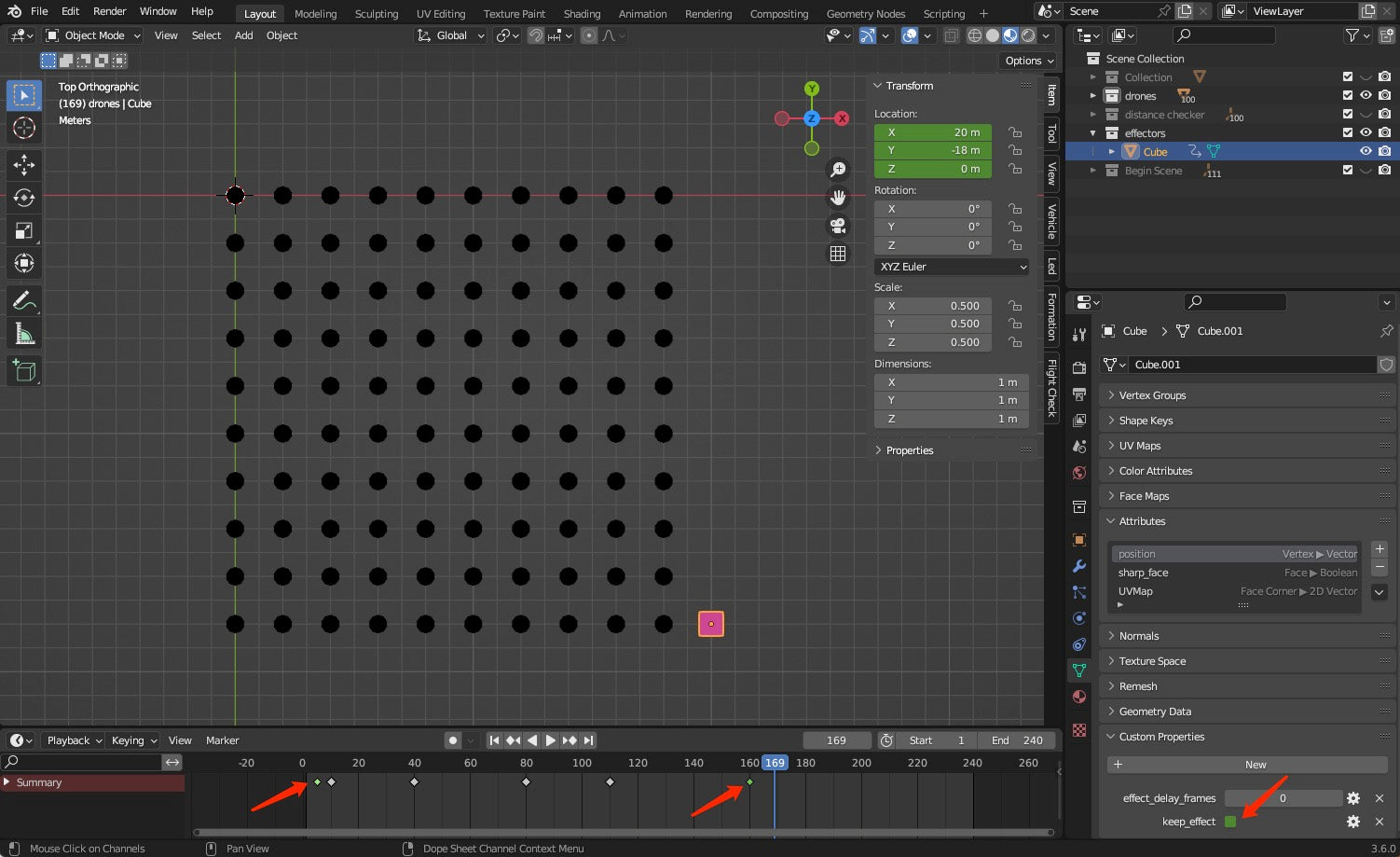
-
If we set a value for effect delay frames, for example 150, that means the drone will keep the color when the effector cube passes by for 150 frames, and then it will change the current color of the effector cube.


Pay Attention:
- The effector object cannot move too fast, otherwise the color may not be displayed correctly after passing by the drone.
- Moving the timeline, colors are not displayed correctly. Please play animation at the start frame.
- The effector object can’t add two Material colors with the effector linear function.
- Please pay attention that the effector should be moved away or disappear after the scene. So it could not affect the other formation.
- If there isn't a Check box with the Keep_Effect, please input "1" means open the Keep_Effect, input "0" to turnoff the Keep_Effect.
